Organize Your World Your Way with OmniDataBase
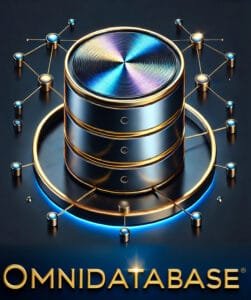
Welcome to OmniDataBase, the app that allows you to create and manage your own custom database easily and intuitively. Designed to adapt to any need, OmniDataBase is the ideal tool for individuals, professionals, and organizations seeking a flexible, secure, and efficient solution to organize information.
What is OmniDataBase?
OmniDataBase is an innovative application that lets you create your own fully customizable database, with the option to add profile photos and specific details according to your requirements. Whether you need to organize a family directory, manage clients, maintain an inventory, a collection, or any other organizational need, OmniDataBase adapts to you.

Key Features of OmniDataBase
Total Customization ✏️
- Custom Name: Assign any name you want to your OmniDataBase to reflect its purpose.
- Adaptable Subtitles: Use two customizable subtitles to categorize and organize information to your liking.
Intuitive Management 📅
- Easy Data Entry: Add records intuitively with a user-friendly and easy-to-use interface.
- Photos and Profiles: Attach a photo to each record and create detailed profiles that you can edit at any time.
- Dynamic Visualization: Tap a photo on the main view to enlarge and see it in detail. A second tap will hide it!
- Date Navigation: Use the arrows next to the date to review or capture attendances from previous or future dates.
OmniDataBase App Screens


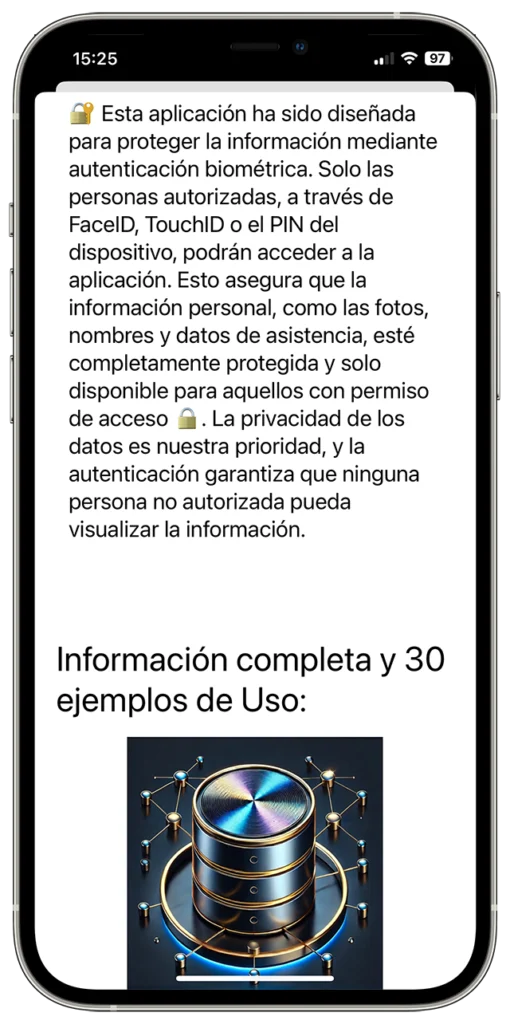
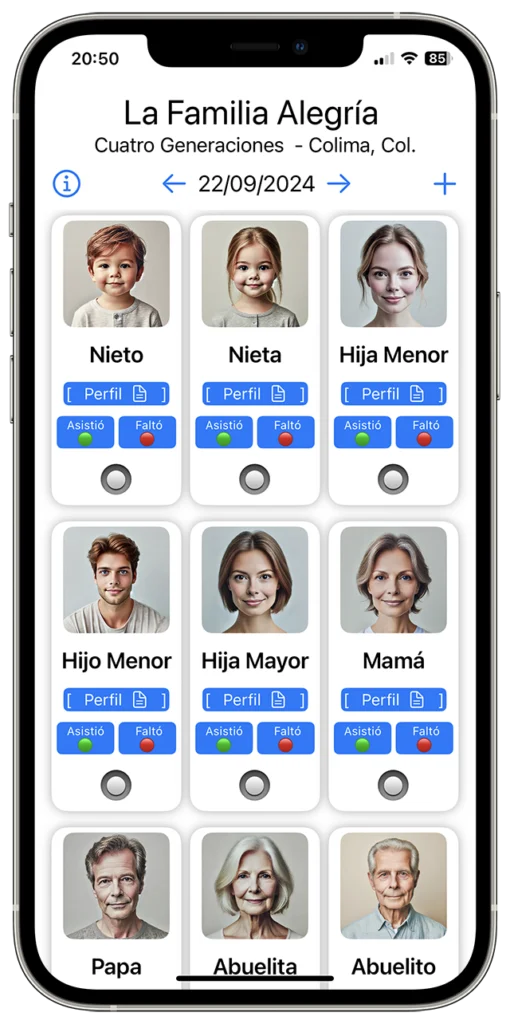


Option to Enable or Disable Attendance ↔️
- New Version 1.5 !!!
- Added the ‘Show Attendance‘ button.
- OmniDataBase is ideal for use in collections, directories, etc. where attendance is not required. But it also allows you to manage people’s attendance when necessary. By default, the attendance buttons are disabled, but you can easily enable them with a simple tap on the ‘Show Attendance :’ button, depending on your needs.
- This adds even more versatility to OmniDataBase to adapt to different use cases.
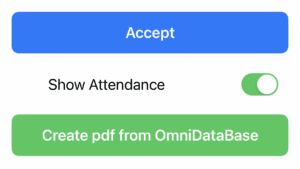
Unlimited Versatility 🚀
- No Quantity Restrictions: Add as many records as you need. The app adapts dynamically without predefined limits.
- Attendance Management: Record presence or absence in any context, whether for employees, participants, or any group.
Guaranteed Privacy and Security 🔒
- Locally Stored Data: All information is stored exclusively on your device. It is not shared with external servers or third parties.
- Biometric Authentication 🆔: Protect your information with FaceID, TouchID, or your device’s PIN. Only you have access.

Simplicity and Efficiency 💡
- User-Friendly Interface: Designed so anyone can use it without technical complications.
- Quick Actions:
- Add Records: Select photos from your gallery and complete basic data.
- Edit Information: Change names, details, or photos at any time.
- Delete Records: Press and hold a name to easily remove a record.
International Adaptation 🌍
- Multilanguage: The app appears in Spanish if your device is in Spanish, and in English if it’s in English or another language.
- No Calendar Restrictions: Adjusts to any calendar or date system, ideal for users in any country.
- Offline Use: No internet connection required to use OmniDataBase. Everything is handled locally.
Get the PDF of your OmniDataBase 📑
- Create PDF: Easily create the PDF report of all the records in your OmniDataBase and if you increase the records, generate your updated PDF.
- You don’t need an internet connection to create your PDF. Everything is handled locally.
- Share your PDF: With the touch of a button you create your PDF and the multiple options through which you can share your PDF automatically appear, such as: AirDrop, Mail, WhatsApp, Telegram, Messages, Save to Files, etc.
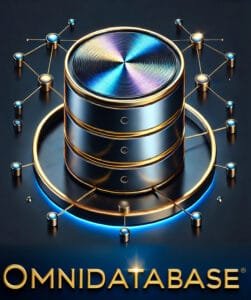
¡Pronto en la AppStore!
30 Innovative Uses of OmniDataBase
Creativity is the limit! Below are 30 detailed uses of how OmniDataBase can transform the way you manage information:
1. Family Directory
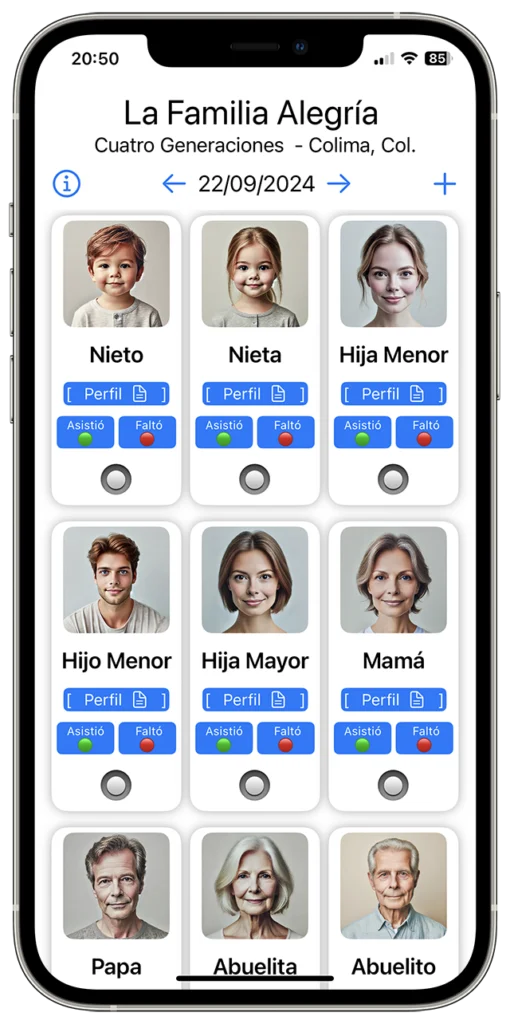
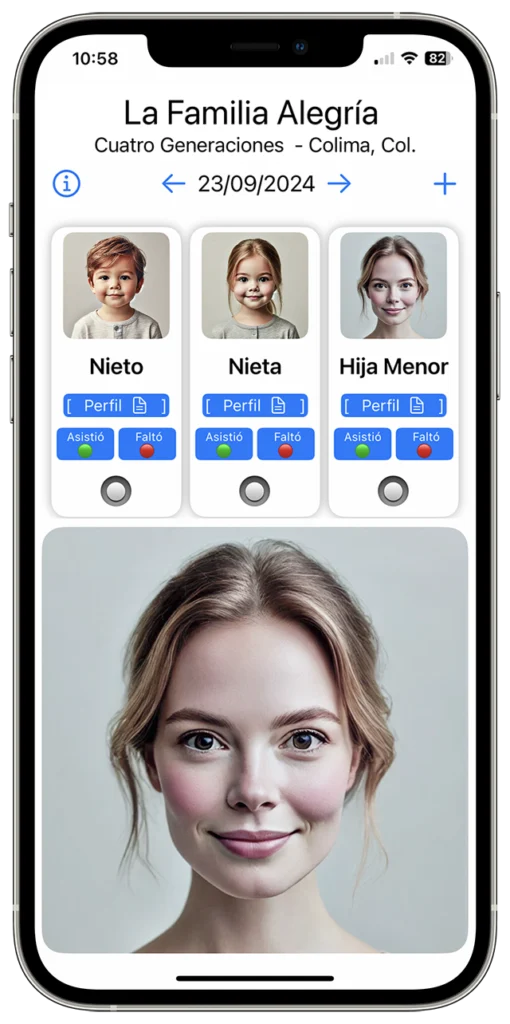
Description: Organize all your family members in an easy-to-manage structure.

How to Use:
- Photo: Image of each family member.
- Full Name: First and last names.
- Relationship: Father, mother, son, etc.
- Contact Information: Phone number, email address.
- Additional Notes: Birthdays, allergies, hobbies.
Benefits: Facilitates communication and tracking of important information for each family member.
2. Employee Management for Small Businesses
Description: Keep an organized record of your employees with all relevant information.

How to Use:
- Photo: Photo of each employee.
- Full Name: First and last names.
- Position: Role or position in the company.
- Contact Information: Phone, email.
- Additional Details: Hire date, skills, schedules.
Benefits: Improves personnel management and facilitates internal communication.
3. Participant Registration in Workshops or Events
Description: Efficiently manage the list of participants in your workshops, seminars, or events.

How to Use:
- Photo: Photo of the participant.
- Full Name: First and last names.
- Event: Name of the workshop or event.
- Contact Information: Phone, email.
- Additional Notes: Preferences, special needs.
Benefits: Optimizes organization and personalizes the participant experience.
4. Clubs and Associations
Description: Manage members of sports clubs, cultural groups, or any type of association.

How to Use:
- Photo: Image of the member.
- Full Name: First and last names.
- Role in the Club: Member, president, treasurer, etc.
- Contact Information: Phone, email.
- Additional Notes: Join date, achievements, responsibilities.
Benefits: Facilitates management and communication within the club or association.
5. Product Inventory or Catalog
Description: Create a visual catalog of your products or items for easy reference.

How to Use:
- Photo: Image of the product.
- Product Name: Commercial name.
- Category: Type of product.
- Detailed Information: Description, price, available stock.
- Additional Notes: Supplier, acquisition date, SKU codes.
Benefits: Improves inventory management and facilitates product search.
6. Volunteer Registration for Nonprofit Organizations
Description: Manage volunteers collaborating in your projects or events.

How to Use:
- Photo: Photo of the volunteer.
- Full Name: First and last names.
- Role: Type of collaboration or assigned tasks.
- Contact Information: Phone, email.
- Additional Notes: Availability, special skills, areas of interest.
Benefits: Optimizes task assignment and enhances communication with volunteers.
7. Neighborhood Directory or Community
Description: Create a directory to strengthen the community and facilitate interaction among neighbors.

How to Use:
- Photo: Photo of the neighbor or their house.
- Full Name: First and last names.
- Address: Street, number, apartment.
- Contact Information: Phone, email.
- Additional Notes: Pets, interests, availability for community events.
Benefits: Fosters a sense of community and facilitates organizing local activities.
8. Pet and Veterinarian Management
Description: Keep a detailed record of your pets and their veterinary care.

How to Use:
- Photo: Image of the pet.
- Pet Name: Given name.
- Type: Dog, cat, bird, etc.
- Veterinarian Contact Information: Name, phone, address.
- Additional Notes: Medical history, vaccinations, allergies, special diets.
Benefits: Facilitates tracking of your pets’ health and needs.
9. Project or Task Tracking in Work Teams
Description: Manage projects and tasks assigned to each team member.

How to Use:
- Photo: Photo of the team member.
- Full Name: First and last names.
- Assigned Project or Task: Description of the project or task.
- Contact Information: Phone, email.
- Additional Notes: Due date, task status, priority.
Benefits: Enhances organization and project tracking, ensuring all tasks are completed on time.
10. Database for Art Catalogs or Portfolios
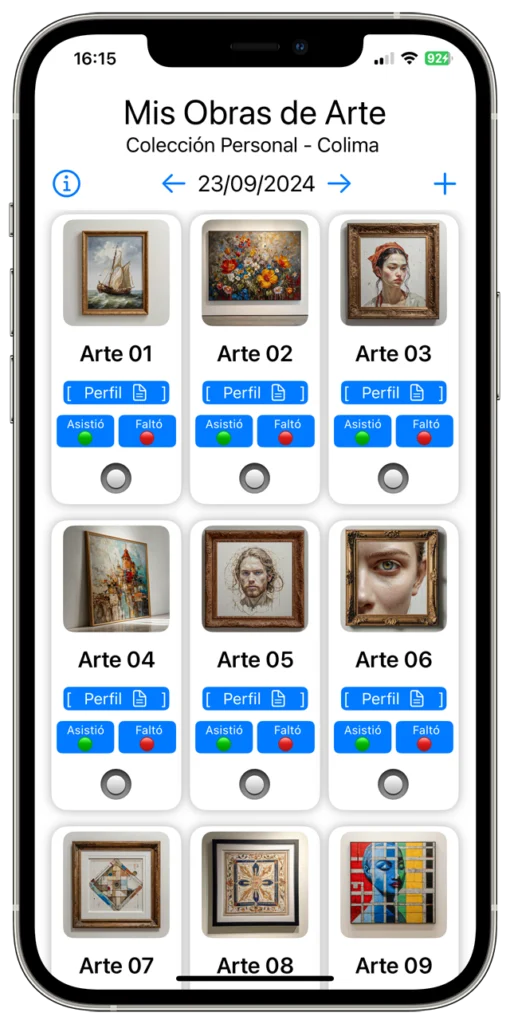

Description: Create a visual database for artists wanting to organize their works or portfolios.
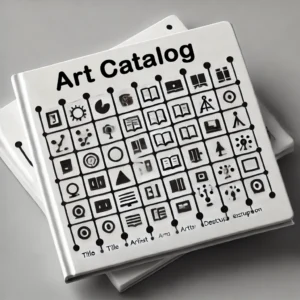
How to Use:
- Photo: Image of the artwork.
- Artwork Name: Title of the piece.
- Artist: Name of the artist (if used for multiple artists).
- Detailed Information: Technique, dimensions, creation year.
- Additional Notes: Exhibitions, prices, comments, inspiration.
Benefits: Facilitates organization and presentation of artworks, allowing quick access to relevant information.
11. Client Management for Mechanical Workshops
Description: Organize and manage your clients’ information efficiently in your mechanical workshop.

How to Use:
- Photo: Image of the vehicle or client.
- Full Name: Client’s first and last names.
- Vehicle Information: Make, model, year, license plate.
- Contact Information: Phone, email.
- Service History: Record of services performed, dates, costs.
- Additional Notes: Preferences, maintenance reminders, warranties.
Benefits: Facilitates tracking of vehicles and services performed, improving customer service and workshop organization.
12. Inventory Control for Mechanical Workshops
Description: Manage inventory of spare parts and tools in your mechanical workshop.

How to Use:
- Photo: Image of each spare part or tool.
- Product Name: Name or code of the spare part.
- Category: Type of spare part (brakes, engines) or tool.
- Available Quantity: Number of units in stock.
- Supplier: Supplier information.
- Additional Notes: Last purchase date, workshop location, prices.
Benefits: Optimizes inventory management, avoiding shortages and facilitating timely restocking.
13. Project Registration for Construction Companies
Description: Organize and manage construction projects and their details.

How to Use:
- Photo: Image of the project (plans, site photo).
- Project Name: Name of the construction project.
- Location: Project address or location.
- Assigned Team: Photos and names of assigned workers.
- Contact Information: Supervisor or manager details.
- Additional Notes: Start date, progress, milestones achieved, budget.
Benefits: Improves project organization and tracking, facilitating communication and progress control.
14. Database for Gyms and Sports Clubs
Description: Manage members of your gym or sports club with all relevant information.

How to Use:
- Photo: Image of the member.
- Full Name: First and last names.
- Membership Type: Type of subscription or membership.
- Contact Information: Phone, email.
- Additional Notes: Fitness goals, preferred schedules, attendance history.
Benefits: Facilitates membership management, progress tracking, and service personalization for each member.
15. Plant Cataloging for Botanical or Home Gardens
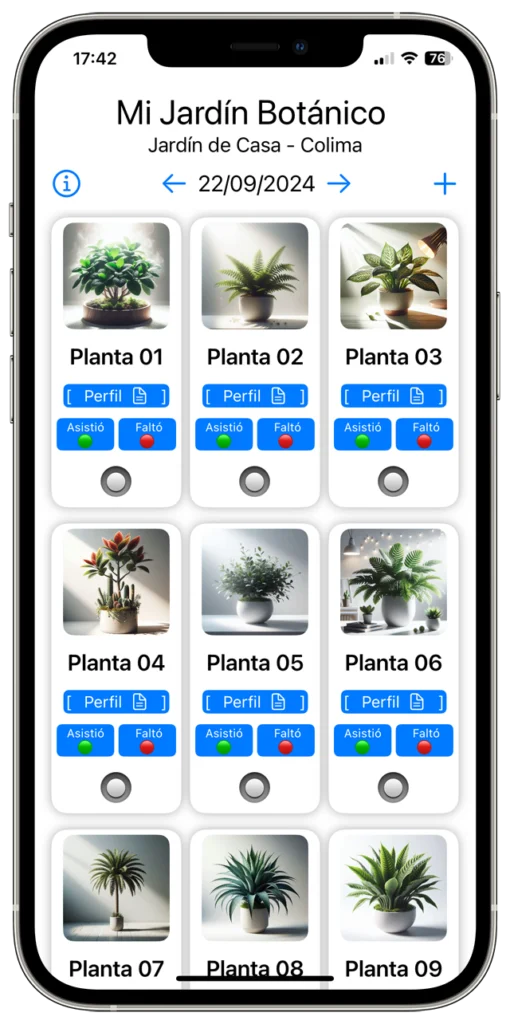

Description: Organize and manage a complete collection of plants in a botanical garden or your home garden.

How to Use:
- Photo: Image of each plant.
- Plant Name: Common and scientific names.
- Plant Type: Category (succulent, flower, tree).
- Additional Notes: Growth conditions, health status, special care, planting date.
Benefits: Facilitates identification, care, and tracking of each species, improving garden maintenance.
16. Patient Registration for Clinics or Medical Offices
Description: Manage patient information securely and organized.

How to Use:
- Photo: Image of the patient (with consent).
- Full Name: First and last names.
- Contact Information: Phone, email.
- Medical History: Diagnoses, treatments, allergies.
- Scheduled Appointments: Dates and times of upcoming consultations.
- Additional Notes: Treatment preferences, medical insurance.
Benefits: Improves medical information organization, facilitates treatment tracking, and ensures data privacy.
17. Supplier Directory for Companies
Description: Keep an organized record of all your suppliers and their details.

How to Use:
- Photo: Supplier’s logo or representative’s photo.
- Supplier Name: Name of the supplying company.
- Category: Type of products or services offered.
- Contact Information: Phone, email, address.
- Purchase History: Record of orders placed, dates, amounts.
- Additional Notes: Payment terms, special agreements, discounts.
Benefits: Facilitates supplier relationship management, improves purchasing efficiency, and ensures effective communication.
18. Student Registration for Extracurricular Activities
Description: Organize information of students participating in extracurricular activities.

How to Use:
- Photo: Image of the student.
- Full Name: First and last names.
- Activity: Type of activity (sports, art, music).
- Contact Information: Phone, email of parents or guardians.
- Additional Notes: Achievements, schedules, special needs.
Benefits: Improves activity organization, facilitates communication with parents, and allows personalized tracking.
19. Inventory Management for Libraries or Bookstores
Description: Control inventory of books and other materials.

How to Use:
- Photo: Image of the book cover.
- Book Title: Name of the book.
- Author: Author’s name.
- Category: Genre or category.
- Available Quantity: Number of copies.
- Additional Notes: Acquisition date, location, synopsis.
Benefits: Optimizes inventory management, facilitates book search and lending, and improves overall organization.
20. Tool Collection Management for Carpentry Workshops
Description: Manage and control your tool collection in a carpentry workshop.

How to Use:
- Photo: Image of each tool.
- Tool Name: Name or code.
- Tool Type: Electric, manual, cutting.
- Additional Notes: Condition, location, maintenance date.
Benefits: Enhances organization, facilitates maintenance, and optimizes resource use.
21. Database for Restaurants and Cafés
Description: Manage the menu, customers, and staff.

How to Use:
- Photo: Image of dishes or employees.
- Dish Name: Name of each dish or beverage.
- Category: Appetizers, main courses, desserts, drinks.
- Price: Sale price.
- Supplier Contact Information: Ingredient supplier details.
- Additional Notes: Recipes, allergens, popularity.
Benefits: Improves menu management, facilitates inventory control, and optimizes staff organization.
22. Asset Registration for Technology Companies
Description: Manage your company’s technological assets.

How to Use:
- Photo: Image of the technological asset.
- Asset Name: Name or type of device.
- Category: Hardware, software, peripherals.
- Serial Number: Unique identifier.
- Contact Information: Department or responsible person.
- Additional Notes: Acquisition date, condition, location.
Benefits: Facilitates asset tracking and maintenance, improves inventory management, and ensures efficient control.
23. Database for Event Agencies
Description: Organize and manage information of clients, suppliers, and events.

How to Use:
- Photo: Photo of the event representative.
- Client’s Full Name: First and last names.
- Event Type: Weddings, conferences, parties.
- Contact Information: Phone, email.
- Additional Notes: Event details, special requirements, dates.
Benefits: Improves event organization and planning, facilitates communication, and ensures all details are centralized.
24. Student Registration for Exchange Programs
Description: Manage information of students in exchange programs.

How to Use:
- Photo: Photo of the student.
- Full Name: First and last names.
- Country of Origin: Country of origin.
- Contact Information: Phone, email.
- Program Details: Start and end dates, host institution.
- Additional Notes: Cultural preferences, special needs, academic progress.
Benefits: Facilitates management and tracking, improves communication, and ensures personalized support.
25. Database for Audiovisual Production Teams
Description: Organize and manage information of members and equipment in audiovisual productions.
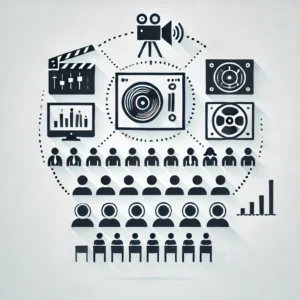
How to Use:
- Photo: Image of the member or equipment.
- Full Name: First and last names.
- Role in Production: Director, producer, cameraman.
- Contact Information: Phone, email.
- Previous Projects: List of works.
- Additional Notes: Availability, skills, assigned equipment.
Benefits: Enhances coordination, facilitates role assignment, and ensures efficient tracking.
26. Worker Control for Construction Companies
Description: Manage attendance and information of workers on construction sites.

How to Use:
- Photo: Photo of each worker.
- Full Name: First and last names.
- Contact Information: Phone, email.
- Work Schedule: Hours, shifts, hours worked.
- Attendance History: Detailed record.
- Additional Notes: ID numbers, specific role, assigned project.
Benefits: Maintain clear records, protect information with biometric authentication, and improve communication.
27. Staff Control for Restaurants
Description: Manage attendance and information of your team in the restaurant.

How to Use:
- Photo: Photo of each employee.
- Full Name: First and last names.
- Contact Information: Phone, email.
- Work Schedule: Hours, shifts.
- Attendance History: Daily record.
- Additional Notes: Role (chef, waiter), skills, certifications.
Benefits: Easily organize and monitor, protect data, and optimize scheduling.
28. Banknote and Coin Collection


Description: Organize and manage your numismatic collection.

How to Use:
- Photo: Image of each banknote or coin.
- Record Name: Denomination.
- Year of Issue: Year of minting.
- Additional Notes: Conservation status, rarity, country of origin.
Benefits: Facilitates classification, status tracking, and collection valuation.
29. Collectible Figures Collection of Characters
Description: Manage and control your collection of figures like Figma, Funko Pop.
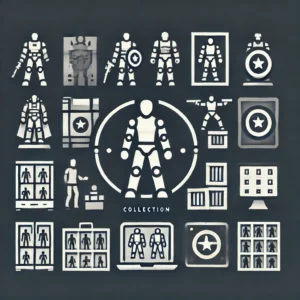
How to Use:
- Photo: Photo of each figure.
- Record Name: Character’s name.
- Figure Type: Category (Figma, Funko Pop).
- Additional Notes: Special edition, serial number, condition.
Benefits: Facilitates organization, detail tracking, and valuation of each piece.
30. DIY Project Tracking for Home Improvements
Description: Organize and monitor your “Do It Yourself” projects.
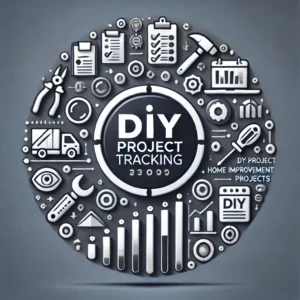
How to Use:
- Photo: Image of the project or progress.
- Project Name: Description.
- Status: Planning, in progress, completed.
- Additional Notes: Materials, start date, challenges.
Benefits: Facilitates tracking, optimizes material use, and improves planning.

Conclusion
OmniDataBase is the ultimate tool for personalized information management. Its versatility and adaptability make it the perfect solution for a wide variety of sectors and needs. Whether for personal or professional use, OmniDataBase offers you:
- Maximum Flexibility: Adapts to any need, regardless of sector or project size.
- Security and Privacy: Protect your data with biometric authentication and local storage.
- Ease of Use: Intuitive interface designed for users of all levels.
- Complete Customization: Adjust the application to reflect exactly what you need.
- No Hidden Costs: One-time, affordable payment, no subscriptions or additional purchases.
- Global Accessibility: Multilanguage and no calendar restrictions, ideal for users in any country.
- Offline Use: Works completely without internet, ensuring access at all times.

Start Organizing Your World Today!
Don’t let disorganized information overwhelm you. With OmniDataBase, you have the power to control and personalize your data like never before.
Download OmniDataBase and discover how this tool can transform your personal and professional life, making it more efficient, organized, and secure.
Final Note
The versatility of OmniDataBase is so broad that only your imagination is the limit. Whether you manage a small business, organize your personal life, or handle complex projects, OmniDataBase is the solution that adapts to you.
Join the community of satisfied users who are already transforming the way they organize their world with OmniDataBase!
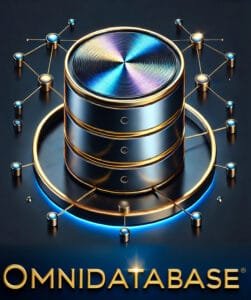
¡Pronto en la AppStore!